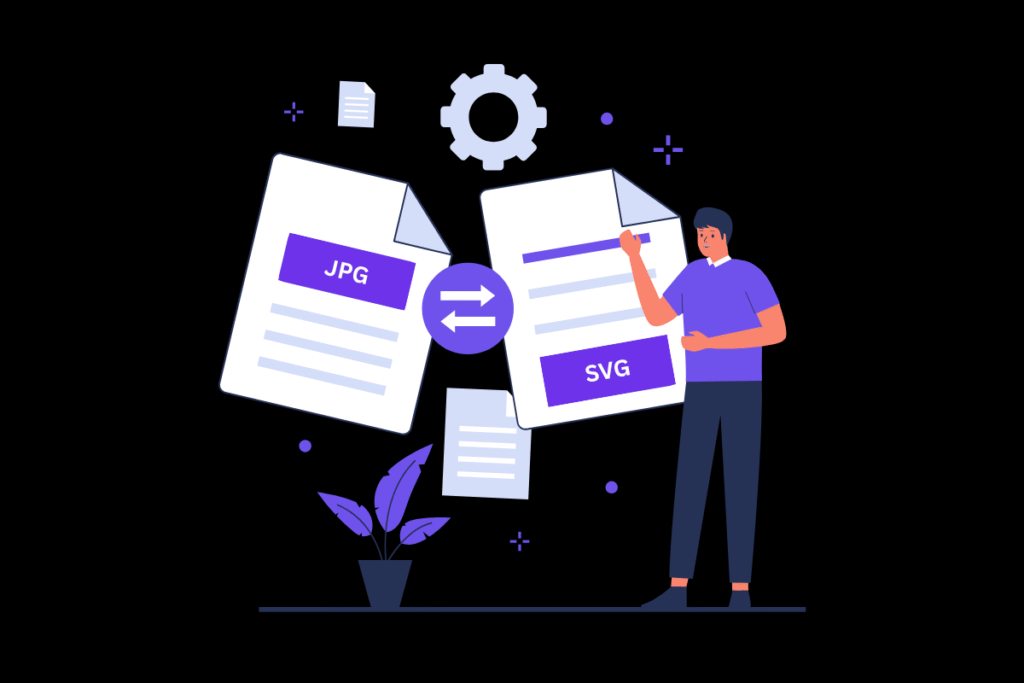The clear definition of images remains crucial because of modern digital culture, so choose JPG to SVG conversion when you need absolute image definition across multiple scales, especially for logos or designs and scalable graphical formats. The selected tool list in this guideline includes leading converters from JPG files to SVG format.
Why Convert JPG to SVG? Understanding the Need
The conversion from JPG format to SVG requires consideration mainly based on elastic properties and image size. An SVG (scalable vector graphics) preserves high image resolution, while a JPG suffers from quality loss upon scaling up size; therefore, these vector formats work best for web design projects, advertisements, icons, and design assets. The JPG to SVG tool enables users to obtain high-quality editable graphics that remain free of spatial degradation.
Web developers and graphic designers, along with small company owners, are choosing the SVG format in 2025 for their high-quality images while maintaining small file sizes.
Best Free Tools to Convert JPG to SVG Format Online
Multiple tools are available online for both converting images to have transparent backgrounds and performing JPG-to-SVG conversions with basic interfaces that complete the processes quickly.
- Vectorizer.ai—AI-precision image converter
- Adobe—Drag and drop to SVG straightaway.
- Convertio—Allows conversion from one format to another for rapid upload
- Photopea—Advanced Online Image Editor
Not merely provides conversion but also options for fine-tuning SVG properties.
Key Benefits of Using JPG to SVG Converter Tools
And apart from clarity, there are many other things a JPG to SVG converter offers with respect to designing and performance aspects, especially in digital properties.
- Resolution Independent—Images can scale on all screen sizes and keep the sharpness of vector graphics.
- Smaller Size—SVGs load faster on websites.
- Editability—Shapes, colors, and sizes can easily be adjusted.
- Animation Friendly—Ideal for interactive designs or hover effects.
With such amazing efficiency, designers can streamline the entire workflow and, at the same time, enhance brand quality.
Steps to Convert JPG to SVG Without Quality Loss
For ensuring high-quality results, it is mandatory to follow the correct steps during conversion.
- Clean the JPG File—Isolate prime elements using a background remover.
- Upload in Converter—Most tools will require transparent backgrounds.
- The vector adjustments should focus on refining edge smoothness together with color complexity and vector details.
- Store the SVG file with optimized parameters for both digital web and printed presentations.
SVGs maintain their integrity through this process, which also provides all the advantages of the format.
Removing Backgrounds for a Clean SVG Conversion
Removing unwanted elements from JPGs yields the optimal results when performing the conversion process. Image background removal tools provide valuable assistance in such situations.
- Remove.bg—Fully Automatic Background Remover.
- Canva—Background eraser provision in Pro version.
- Beginners should use Fotor to edit their photos quickly since it provides efficient edits.
- Inkscape—Free and OSS editor for more control.
Your SVG file becomes more platform-flexible as well as more professional through background removal.
Transparent Background Notes for SVG Clarity
SVG designs can be efficiently scaled along with other elements when using a transparent background. This is how to achieve it.
- Choose images that contain backgrounds with either simple or empty spaces.
- The removal process requires tools from LunaPic or Clipping Magic along with the subject.
- Online SVG previewers should be used for double-checking transparency after exporting content.
This allows the image to be defined against any color or design format without it looking unprofessional.
Common Conversion Mistakes to Avoid
Avoid these simple mistakes when converting JPG to SVG to get the best result.
- Using poor-resolution JPGs—always find high-quality images.
- Ignoring Transparency—This ends up with rough edges or solid backgrounds.
- Overcompressing—This could cause the destruction of essential details of the image.
- No Preview—Always perform SVG checks for unexpected distortions.
Avoiding these errors can then save and eventually enhance results visually.
Conclusion
Image versatility will be an essential determinant to digital success in 2025.
Convert JPG in SVG and make your visuals editable and scalable for use on the web, in marketing, or in creative undertakings. With the right JPG to SVG Adobe tools and best practices, even novices can give a professional touch to JPEG images, converting them into light without the loss of quality but instead improving performance.